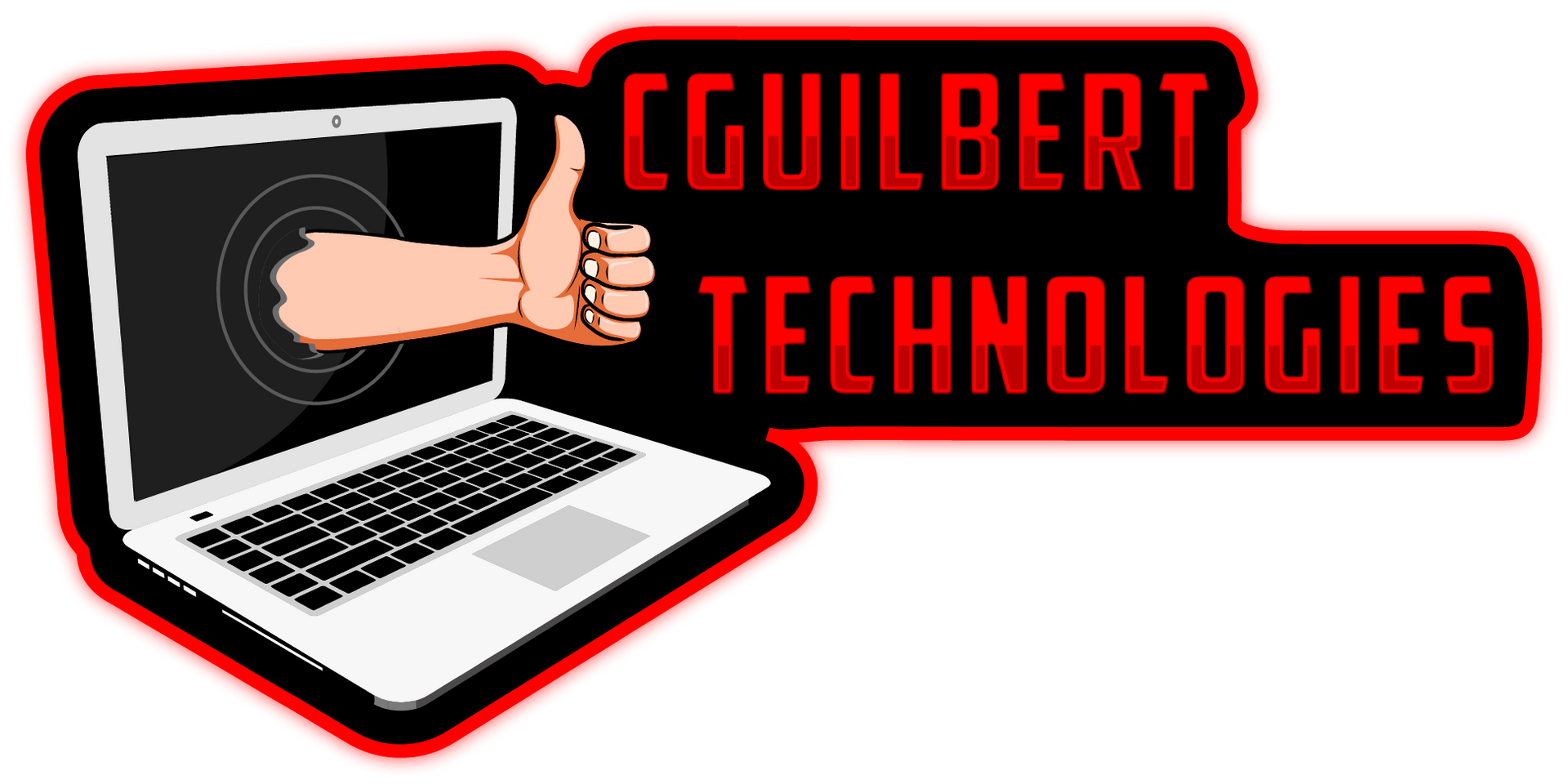IT Trends Transforming K-12 Schools

From Rolling Projectors to Cloud-Based Classrooms
Remember back when "tech in the classroom" meant wheeling in a overhead projector for a special lesson or those clunky desktop computers humming loudly in the computer lab? Well, things definitely have changed! Today, technology isn’t just something extra, it's woven into every part of education, especially here in the Midwest where schools in Milwaukee and Chicago are adapting quickly to modern challenges.
Cybersecurity: Not Just for the Big Guys Anymore
Let’s talk about cybersecurity first. More and more, schools have become targets for cyberattacks. Yeah, even our local districts. Just recently, Chicago Public Schools faced a significant breach that exposed student information. Ouch! These things aren't just inconvenient, it shakes trust and makes everyone rethink their security.
That's why endpoint protection (think antivirus software, but way smarter) is now front and center. Schools aren’t just handing out laptops, they’re safeguarding them with advanced solutions that use artificial intelligence to spot threats early. And thanks to stricter compliance regulations (like FERPA and CIPA: the privacy laws that keep your kids’ data safe), schools have to be on their A-game ("A" game, get it?). Cybersecurity training has become just as common for teachers as lesson planning.
Cloud Tools Have Entered the Chat
Let's shift gears and talk about cloud-based tools. Just like I remember overhead projectors, I also remember teachers scrambling to print handouts before class. Now? It’s all online. Google Classroom, Microsoft Teams, Canvas, you name it, schools are using it. Not only did larger school districts like Milwaukee Public Schools and Chicago Public Schools go big by handing out hundreds of thousands of Chromebooks, but smaller charter schools did as well making sure every student could connect, collaborate, and learn from home or anywhere.
Of course, moving to the cloud isn’t without challenges. Schools have to make sure everything integrates seamlessly and remains secure, which is where managed IT service providers come in handy. The IT guys aren't just fixing glitches or resetting passwords anymore, they’re strategizing and ensuring every tool fits into a secure, efficient ecosystem.
Zero Trust: The Techy Way to Say "Check Yourself"
Speaking of security ecosystems, have you heard of "zero trust" architecture? Don’t worry if it sounds a bit intense. Basically, it’s where no user or device is automatically trusted, meaning everyone and everything has to constantly verify itself. Think of it as the tech equivalent of "trust, but verify," minus the trust part. It’s slowly making its way into schools keeping networks safe from breaches.
AI in the Classroom? Slowly but Surely
Then there's artificial intelligence (AI). I know, I know... it sounds a bit intimidating. But AI tools are starting to pop up in classrooms, helping teachers personalize learning and reduce tedious tasks like grading quizzes. Teachers here and there are carefully experimenting, figuring out how these tools will fit without compromising privacy or fairness.
What This Means for Schools (and the kids Behind the Screens)
All these trends mean schools have more IT needs than ever. That’s where companies like mine, CGuilbert Technologies, step in. Schools are already stretched thin, budgets are tighter than ever, and keeping tech running smoothly and safely can be overwhelming. That’s exactly why partnering with a managed IT service provider makes sense. We take the tech headaches off educators’ plates so they can focus on teaching.
Let’s Make Tech Less Complicated, Like We Always Do
Curious about how your school could level up its IT game? After you're done calling parents, drop us a line at CGuilbert Technologies. Let's chat about keeping your tech secure, effective, and hassle-free, so you can get back to what matters most: teaching and inspiring students.

Christian Guilbert
Chief Technology Simplifier
#TechTuesday