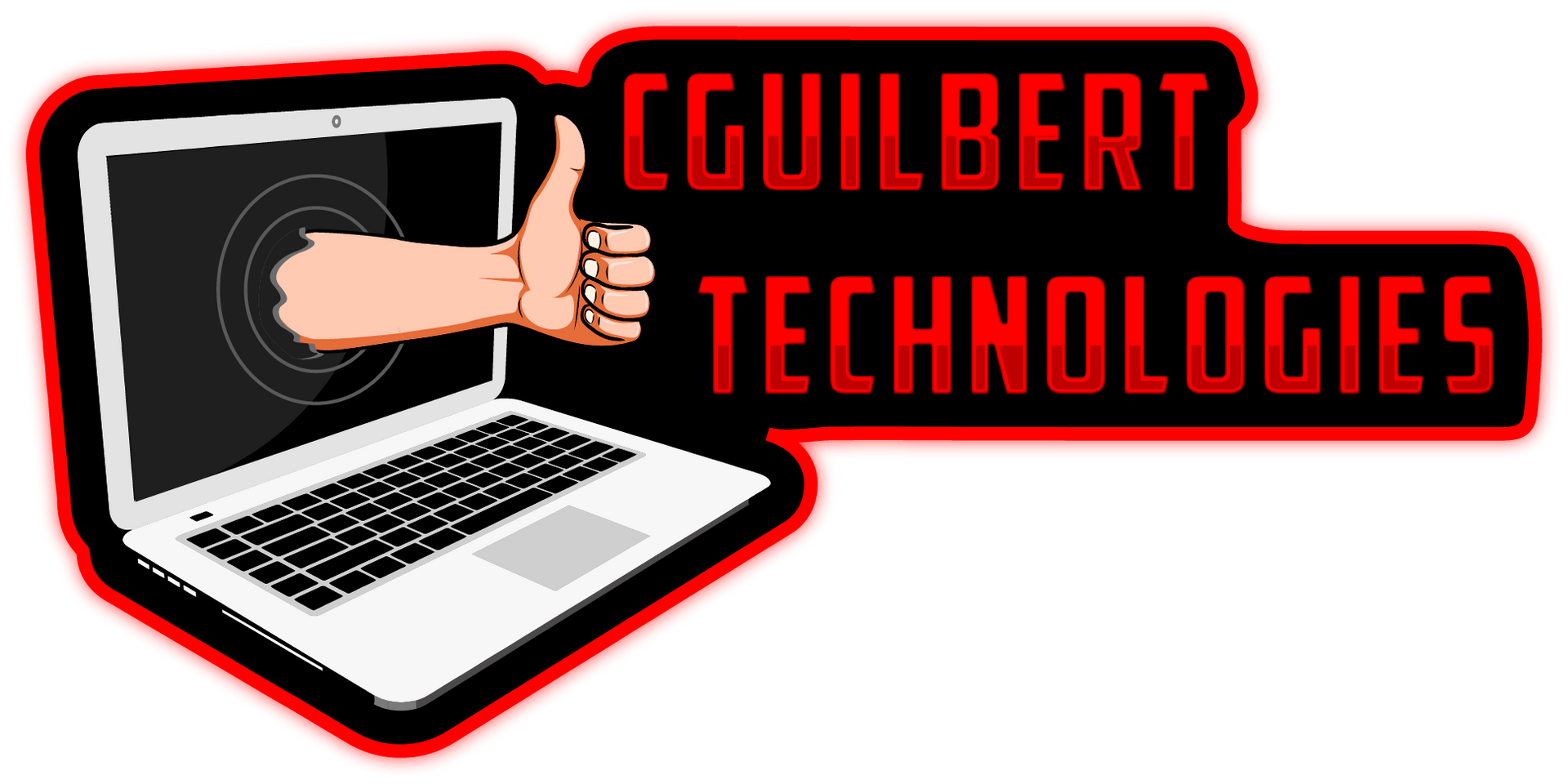The Final Countdown: Windows 10 is Clocking Out

Picture This...
It's 2am and a nurse at your local hospital is staring helplessly at a bright red screen, flashing those dreaded words: "Your files have been encrypted." Patient records locked, appointments stalled, chaos just waiting around the corner. Does that sound like a scary dream? Unfortunately, if you're still running Windows 10 after October 14th, 2025, nightmares like this could become your reality.
What’s Really Happening?
Here’s what's up. Microsoft is officially calling it quits on Windows 10, calling it End of Life. Once October 14th, 2025 hits, your operating system won't get any more security updates or technical support. Think of it like driving without car insurance. Sure, technically it's possible, but VERY risky.
You might be thinking, "Windows 10 works perfectly fine", or "why fix what's not broken?" Well, the catch: it's not broken... yet. Without regular updates, you’re basically leaving the front door wide open for cyber criminals and putting sensitive patient or student data (Protected Health Information and Personally Identifiable Information) at serious risk. For my healthcare and education clients, this isn’t just about staying modern, it’s about staying compliant with HIPAA and FERPA.
Why I’m Not Recommending the Band-Aid
Microsoft does offer a temporary patch option called Extended Security Updates (ESU), but here's why I’m advising against it:
- it’s expensive
- it provides only limited coverage
- the price ramps up every single year
Why spend more to prop up outdated tech when you could invest in something faster, better, and way more secure?
Your Choices Are Simple: Upgrade or Replace
Computers with enough juice can transition to Windows 11 smoothly. Older machines, especially computers with less than 8 gigabytes (GB) of RAM should be replaced. Plain and simple. And if you're replacing, the lowest I'd personally get is 16 GB.
I’ve already sent out a personalized Device Inventory list to my current clients so they know exactly what they're working with. It clearly breaks down each computer's stats and whether it should be upgraded or replaced. Zero guesswork for them.
Not a current client? I've got you too. If you’re unsure about your organization’s preparedness, let’s get you sorted out quickly and seamlessly. I’ve even put together a no-fluff checklist to guide you through the whole process, no tech jargon required.
Let’s Make This Easy
At CGuilbert Technologies, my job isn't just about technology, it’s about making it less complicated and keeping your data safe. Let’s tackle this Windows 10 retirement together.
Want help before the red screen shows up? Reach out to schedule your upgrade path consultation. I’ll help you avoid the panic and keep your people (and data) protected.

Christian Guilbert
Chief Technology Simplifier
#TechTuesday
Windows 10 End-of-Life Countdown
Quick-Reference Glossary:
- End of Life (EOL): The day Microsoft stops giving Windows 10 any more free security fixes or tech help. After this, you’re basically driving without insurance.
- Extended Security Updates (ESU): A paid “band-aid” plan that buys a little more time by giving only critical patches—no new features, and it costs more each year.
- TPM (Trusted Platform Module) 2.0: A tiny security chip in modern PCs that stores encryption keys and helps keep hackers out. Windows 11 requires it. Not all Windows 10 machines have this.
- Upgrade vs. Replace: “Upgrade” means installing Windows 11 on the current machine; “Replace” means buying a new computer because the old one isn’t worth fixing.
- RAM (Memory): The short-term “brain space” a computer uses while it’s working. Less than 8 GB here slows everything down.
- HIPAA: U.S. health-privacy law that says patient data must live on fully supported, secure systems. No out-of-date Windows allowed.
- FERPA: U.S. student-privacy law with similar rules for schools: unsupported software = non-compliant.
- Operating System (OS): The base software (Windows, macOS, ChromeOS, Linux) that lets all other programs run. Windows 10 and Windows 11 are OS versions.
- Device Inventory: The up-to-date list of every computer’s specs and assigned user. It shows which machines run Windows 10, need a RAM upgrade, or must be replaced.